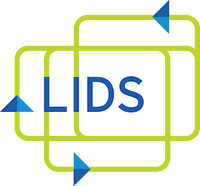The LIDS Copier/Printer/Scanner machines are located in the lobbies of the 6th and 7th floors in building 32, and in 501P and 601P in building 45. Please check with your host's support staff member for the access account code. This machines may be used by all LIDS members for professional work. There is a charge of $0.0296 for each black/white page and $0.072 for each color page that is printed or copied (that is per-side, so printing or copying one double-sided page would cost $.06 or $0.15). The costs will be charged to one of your advisor's or sponsor's accounts. Scanned documents do not incur any charges.
Note: you must be on either the wired network, or the MIT SECURE wireless network to connect to these printers.
Copy
The photocopy machine is for research-related work by members of LIDS. (Copying for courses should be done through the appropriate Education Office for your department.) If you have any difficulties with the copy machine, please ask a staff member for assistance rather than trying to fix it yourself. For personal copying, please use CopyTech in 11-004 or in the Student Center.
Scan
The copier can scan documents to a usb device or an email address.
Fax
The copier on the 7th floor of building 32 can send and receive faxes. Your Administrative Assistant might also have a fax machine you can use, so feel free to check with them.